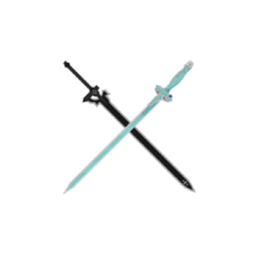No edit summary |
No edit summary Tag: rte-source |
||
| (25 intermediate revisions by 3 users not shown) | |||
| Line 22: | Line 22: | ||
*[[SAO Fanon Image Policy]] |
*[[SAO Fanon Image Policy]] |
||
| + | ==Using the SAOF Wiki== |
||
| ⚫ | |||
| + | |||
| + | A <font color="69eafd">'''Fanon Wiki'''</font> is a Wikia that is entirely reliant on the participation of the said wikia's users. These users are '''to create pages''' that reference the according fandom—this one, the {{SAOWiki|Sword Art Online (series)|Sword Art Online fandom}}. In this particular fandom, you will begin creating your own characters, items, locations, and other SAO-related elements. However, you can go beyond the SAO world, and create your own ''Virtual Reality Massive Multiplayer Online Role Playing Games'' (or, VRMMORPGs). We have created several Templates [[#Page Layouts|further below]] to help with your page-creating endeavors. |
||
| + | |||
| ⚫ | |||
| + | |||
| + | ===Getting Started=== |
||
| + | |||
| + | {| border="0" width="100%" |
||
| + | | style="width:70%;text-align:left;padding:0px;" | '''Recommendation''': If you are using Wikia's default Visual Editor (which is, a translucent overlay over your page), click the three vertical bars and change the editing mode to ''Source Editor''. |
||
| + | | style="width:30%;padding:px;" | [[File:Source_Editor_Location.png|x75px|center]] |
||
| + | |} |
||
| + | |||
| + | This way, you can prepare the backbone of your page with the included Source Code found on every Page Layout. Using the ''Visual Editor'' is very buggy and slow for most computers, especially when dealing with Templates. |
||
| + | |||
| + | {| border="0" width="100%" |
||
| + | | style="width:70%;text-align:left;padding:0px;" | Doing this every time can be a pain, so it is best to set the ''Source Editor'' as your default editing tool in your preferences [[Special:Preferences|here]]. The corresponding dropdown is located under the ''Editing'' tab (you must be logged in first!). |
||
| + | | style="width:30%;padding:8px" | [[File:Source_Editor_in_dropdown.png|x100px|center]] |
||
| + | |} |
||
| + | ====Making a Page==== |
||
| + | :''You can also see Community Wikia's tutorial on making a page [[w:c:community:Help:New page|here]].'' |
||
| + | |||
| + | <center> |
||
| + | {| border="1" width="100%" |
||
| + | |- |
||
| + | ! 1 |
||
| + | | style="width:70%;text-align:left;padding:5px;" | Locate and click the ''Contribute'' button above the Top Navigation Bar at the top of every Main page in the wikia. |
||
| + | | style="width:30%;padding:8px;" | [[File:Contribute_button_location.png|x60px|center]] |
||
| + | |- |
||
| + | ! 2 |
||
| + | | style="width:70%;text-align:left;padding:5px;" | Click ''Add a New Page'' |
||
| + | | style="width:30%;padding:8px;" | [[File:Add_a_Page_location.png|x100px|center]] |
||
| + | |- |
||
| + | ! 3 |
||
| + | | style="width:70%;text-align:left;padding:5px;" | Name your Page. |
||
| + | | style="width:30%;padding:8px;" | [[File:New_Name.png|x100px|center]] |
||
| + | |- |
||
| + | ! 4 |
||
| + | | style="width:70%;text-align:left;padding:5px;" | Locate any of the [[#Page Layouts|Page Layouts]] that correspond to the type of page you are creating, and copy-paste the source code. Then, continue to fill out the relevant information, according to the blueprint code.<br><br>''Shown in the image is the code from the [[Player Page Layout]].'' |
||
| + | | style="width:30%;padding:2px" | [[File:Source_Code_Included.png|x150px|center]] [[File:Source_Code_Included_(SrcEdtr).png|x150px|center]] |
||
| + | |} |
||
| + | </center> |
||
| + | |||
| + | ===More Advanced Tips=== |
||
| + | ====Creating Redirect Pages==== |
||
| + | Perhaps you have created your Story Page already, something like ''"Sword Art Online: On the Other Side"''. However, typing "<code><nowiki>[[Sword Art Online: On the Other Side]]</nowiki></code>" every single time you want link your story is a pain and takes too long, and everyone on the SAOF Wiki refers to your story as ''"OtOS"'' anyways. This tutorial shows you how to shorten links to a page like ''"Sword Art Online: On the Other Side"'' to something like ''"SAO: OtOS"'', or just about any page link down to a manageable size. Don't go overboard on Redirects though! |
||
| + | |||
| + | {| border="1" width="100%" |
||
| + | |- |
||
| + | ! 1 |
||
| + | | style="width:70%;text-align:left;padding:5px;" | Locate and click the ''Contribute'' button above the Top Navigation Bar at the top of every Main page in the wikia. |
||
| + | | style="width:30%;padding:8px;" | [[File:Contribute_button_location.png|x60px|center]] |
||
| + | |- |
||
| + | ! 2 |
||
| + | | style="width:70%;text-align:left;padding:5px;" | Click ''Add a New Page'' |
||
| + | | style="width:30%;padding:8px;" | [[File:Add_a_Page_location.png|x100px|center]] |
||
| + | |- |
||
| + | ! 3 |
||
| + | | style="width:70%;text-align:left;padding:5px;" | Name your Page what you want the Redirect name would be.<br><br>According to the example in this tutorial's example, you would name the page "SAO: OtOS". |
||
| + | | style="width:30%;padding:8px;" | [[File:New_Name.png|x100px|center]] |
||
| + | |- |
||
| + | ! 4 |
||
| + | | colspan="2" style="text-align:left;padding:5px;" | Type the following in the ''Source Code'' Editor. <br><br><pre>#REDIRECT[[<Name of the Page you are redirecting to>]]</pre><br>In the case of this tutorial's example, the code would read:<br><br><pre width="100px">#REDIRECT[[Sword Art Online: On the Other Side]]</pre><br>Finally, hit Publish.[[File:Redirect_Example.png|300px|right]] |
||
| + | |- |
||
| + | ! rowspan="2" | 5 |
||
| + | | colspan="2" style="text-align:left;padding:5px;" | ''Using [[User:1caiser|1caiser]]'s own Redirect Page as an example.''<br>You will be taken to the page you just created: the Redirect Page itself. The Redirect Page merely specifies whatever page it has been assigned to redirect to. Any links to the Redirect Page will bring you to the actual Page. Note that using the Redirect Link will show a link to the bare Redirect Page. <br> |
||
| + | 1caiser's Redirect Page, titled "Truth and Ideals" has the following Code:<br><br><pre>#REDIRECT[[Sword Art Online: Truth and Ideals]]</pre> |
||
| + | |- |
||
| + | | style="text-align:left;padding:5px;" | [[File:Example_Redirect_Page.png|300px|center]] |
||
| + | | style="text-align:left;padding:5px;" | Clicking on {{ #NewWindowLink: Truth and Ideals}} will lead you to:<br><br>[[File:Redirect_Example_on_page.png|300px|center]] |
||
| + | |- |
||
| + | | colspan=3 style="width:70%;text-align:left;padding:5px;" | '''Note: Stacking''' <code><nowiki>#REDIRECT</nowiki></code> '''on top of each other will not generate new Redirects; only the first''' <code><nowiki>#REDIRECT</nowiki></code> '''will be linked to. |
||
| + | |} |
||
| + | |||
| + | ==Recommendations== |
||
| + | *Using the Classic Editor (next to the "Edit" button on top of the page). |
||
| + | |||
| + | ===Helpful Formatting Templates and Tips=== |
||
| + | :''Click the Template's link for the Template's usage. |
||
| + | *{{t|User Infobox}}: Create an infobox about you in your user page or blog post. |
||
| + | *{{t|Custom Warning}}: Customize a warning to your page. |
||
| + | *{{t|SAOWiki}}: Allows linkage to the {{SAOWiki|Sword Art Online Wiki|}} database. |
||
| + | *{{t|Scroll-1}}: Allows to use a scroll bar. For the optional trimming of the amount of space taken on sub/sections that exceed 25 lines of text, including paragraph breaks. |
||
| + | *{{t|clr}}: prevent any images or large artifacts from leaking onto the next second header by placing {{t|clr}} on the line before the second header starts. This template will create all of necessary line breaks, so you don't have to. |
||
| + | *The code for linking to other pages within '''this''' wikia (the SAO Fanon wiki) is <code><nowiki>[[page to link to]]</nowiki></code>. |
||
| + | **To change the name of the link, use <code><nowiki>[[page to link to|name of the link]]</nowiki></code> |
||
==Naming== |
==Naming== |
||
| − | ''For all canon references, please refer to the SAO Wiki's {{SAOWiki|Official Naming}} to prevent inconsistencies in the fandom. Certain terms may not be found in that page alone, so you should search for the correct term. It's in there somewhere. |
+ | ''For all canon references, please refer to the SAO Wiki's {{SAOWiki|Official Naming|}} to prevent inconsistencies in the fandom. Certain terms may not be found in that page alone, so you should search for the correct term. It's in there somewhere. |
==Property Bar== |
==Property Bar== |
||
| − | ''*Note: Adding'' <nowiki>{{Property|category|'''your username'''}}</nowiki> '' |
+ | ''*Note: Adding'' <nowiki>{{Property|category|'''your username'''}}</nowiki> ''or'' <nowiki>{{Property2}}</nowiki> ''at the top of your pages will create a property bar. This is not mandatory, or even necessary, but if you feel you need to assert your authority over your own creations then this is a very effective way of doing that. Feel free to create your own personalized property bar if you know how.'' |
If any of these pages are missing the <nowiki>{{Property}}</nowiki> template, please add it to the top of the page. If it is missing, the admins will either ask you to do it yourself, or maybe even do it for you ([[User:FedeTkd|FedeTkd]] has a habit of hijacking such pages). |
If any of these pages are missing the <nowiki>{{Property}}</nowiki> template, please add it to the top of the page. If it is missing, the admins will either ask you to do it yourself, or maybe even do it for you ([[User:FedeTkd|FedeTkd]] has a habit of hijacking such pages). |
||
===<font color="#69eafd">'''Categories that CAN be property'''</font>=== |
===<font color="#69eafd">'''Categories that CAN be property'''</font>=== |
||
| − | *Story ''(If it is posted by you)'' |
+ | *Story/Series ''(If it is posted by you)'' |
*Player |
*Player |
||
*Non-Player |
*Non-Player |
||
*Guild ''(if your player is the guild leader)'' |
*Guild ''(if your player is the guild leader)'' |
||
| − | *Party ''(if only your players are involved)'' |
||
*Unique Skill |
*Unique Skill |
||
| Line 46: | Line 130: | ||
*Boss |
*Boss |
||
*Item |
*Item |
||
| + | **Equipment |
||
| + | **Weapon |
||
*Skill |
*Skill |
||
| + | *Sword Skill |
||
| + | *ALO Magic Spells |
||
*NPC ''(Non-Playable Character)'' |
*NPC ''(Non-Playable Character)'' |
||
| + | *Location |
||
| + | *AI ''(Artificial Intelligence)'' |
||
==Chat Rules== |
==Chat Rules== |
||
| Line 53: | Line 143: | ||
==Searching For Inspiration== |
==Searching For Inspiration== |
||
| + | |||
| − | {{Template:DeviantART}} |
||
| + | [[File:Deviantart Fella.png|200px|left|Fella.05 by thekidKaos|link=http://deviantart.com/]] |
||
| ⚫ | |||
| + | <br><br><br><br><br> |
||
| + | A great place to find images of all your favorite characters from '''Sword Art Online''' and beyond is [http://www.deviantart.com Deviant'''ART''']. So if you're looking for an image of a character you've been inspired by, this is a great place to start! And if you do find one, and use it on your page, please be polite and acknowledge the Artist, and even add link to their dA page. I'm sure it would be much appreciated. <br>-[[User:TheGRAINGERzone|TheGRAINGERzone]] ([[User talk:TheGRAINGERzone|talk]]) |
||
| + | {{clr}} |
||
| + | |||
| + | <center><font size=4><font color="#ca321b">'''The use of other people's original characters (OCs) is strictly prohibited.'''</font></font></center> |
||
| + | |||
| ⚫ | ''You are free to use character art of canon characters from any anime, manga or game, but other people's OCs that have taken time and effort to design and create is '''absolutely prohibited.''' If you discover any breaches of this rule, please contact the admins '''''[[User:FedeTkd|FedeTkd]], [[User:Don'tHateOnFate|Don'tHateOnFate]], [[User:Ishimura Elite|Ishimura Elite]]''''' and '''''[[User:1caiser|1caiser]]''''' immediately. And if you are an offender, you will be given '''one''' chance, but if you break the rules a second time, you will be blocked and your pages shall be deleted. |
||
| + | |||
| + | The only exception to have the permission of the character's creator to use him/her in your story.'' |
||
==Uploading Multiple Photos== |
==Uploading Multiple Photos== |
||
| − | ''*Note: If you have a large number of photos you want to add to your pages, and cannot be bothered to upload them one at a time, then click'' '''[ |
+ | ''*Note: If you have a large number of photos you want to add to your pages, and cannot be bothered to upload them one at a time, then click'' '''[[Special:MultipleUpload|HERE]]''' ''to upload up to 20 photos at a time! (And remember to check the "Ignore any warnings" box near the bottom for a problem free upload.)'' |
[[Category:Page Templates]] |
[[Category:Page Templates]] |
||
[[Category:SAOF Tutorial]] |
[[Category:SAOF Tutorial]] |
||
Revision as of 18:33, 28 February 2017

|
Are you new to VRMMORPG wikis and feel a bit lost? |

|
Well there's no need to beg, I'm here to help! |

|
By following a few simple rules and using this tutorial, you'll be leveling up in no-time! |
The SAO Fanon Wiki is a wiki that highlights the fans' depiction of the SAO Fandom. Most information that is created is from the mind of various users. That being said, the user is highly recommended to write a story about their character(s), which speaks of their life in Sword Art Online, and or other VRMMO games.
Policies
These are the policies of SAO Fanon, and it is highly recommended to read over these. Reading these will prevent admin messages about any mistakes or out-of-conduct actions you may make in your time in the SAO Fanon.
If you do not... good luck surviving this «death game»...
Using the SAOF Wiki
A Fanon Wiki is a Wikia that is entirely reliant on the participation of the said wikia's users. These users are to create pages that reference the according fandom—this one, the Sword Art Online fandom. In this particular fandom, you will begin creating your own characters, items, locations, and other SAO-related elements. However, you can go beyond the SAO world, and create your own Virtual Reality Massive Multiplayer Online Role Playing Games (or, VRMMORPGs). We have created several Templates further below to help with your page-creating endeavors.
Page Layouts
- « Return to the tutorial.
Here is a list of all Page Layouts for you to use at your leisure...
Entities
- Player Page Layout
- Non-Player Page Layout
- NPC Page Layout
- AI Page Layout
- Guild Page Layout
- Monster Page Layout
- Boss Page Layout
- Tamed Beast Layout
Items
Skills
VRMMO
Writing
Getting Started
| Recommendation: If you are using Wikia's default Visual Editor (which is, a translucent overlay over your page), click the three vertical bars and change the editing mode to Source Editor. |
This way, you can prepare the backbone of your page with the included Source Code found on every Page Layout. Using the Visual Editor is very buggy and slow for most computers, especially when dealing with Templates.
| Doing this every time can be a pain, so it is best to set the Source Editor as your default editing tool in your preferences here. The corresponding dropdown is located under the Editing tab (you must be logged in first!). |
Making a Page
- You can also see Community Wikia's tutorial on making a page here.
| 1 | Locate and click the Contribute button above the Top Navigation Bar at the top of every Main page in the wikia. | |
|---|---|---|
| 2 | Click Add a New Page | |
| 3 | Name your Page. | |
| 4 | Locate any of the Page Layouts that correspond to the type of page you are creating, and copy-paste the source code. Then, continue to fill out the relevant information, according to the blueprint code. Shown in the image is the code from the Player Page Layout. |
More Advanced Tips
Creating Redirect Pages
Perhaps you have created your Story Page already, something like "Sword Art Online: On the Other Side". However, typing "[[Sword Art Online: On the Other Side]]" every single time you want link your story is a pain and takes too long, and everyone on the SAOF Wiki refers to your story as "OtOS" anyways. This tutorial shows you how to shorten links to a page like "Sword Art Online: On the Other Side" to something like "SAO: OtOS", or just about any page link down to a manageable size. Don't go overboard on Redirects though!
| 1 | Locate and click the Contribute button above the Top Navigation Bar at the top of every Main page in the wikia. | |
|---|---|---|
| 2 | Click Add a New Page | |
| 3 | Name your Page what you want the Redirect name would be. According to the example in this tutorial's example, you would name the page "SAO: OtOS". |
|
| 4 | Type the following in the Source Code Editor. #REDIRECT[[<Name of the Page you are redirecting to>]] In the case of this tutorial's example, the code would read: #REDIRECT[[Sword Art Online: On the Other Side]] Finally, hit Publish. | |
| 5 | Using 1caiser's own Redirect Page as an example. You will be taken to the page you just created: the Redirect Page itself. The Redirect Page merely specifies whatever page it has been assigned to redirect to. Any links to the Redirect Page will bring you to the actual Page. Note that using the Redirect Link will show a link to the bare Redirect Page. 1caiser's Redirect Page, titled "Truth and Ideals" has the following Code: #REDIRECT[[Sword Art Online: Truth and Ideals]] | |
| Clicking on {{ #NewWindowLink: Truth and Ideals}} will lead you to: | ||
Note: Stacking #REDIRECT on top of each other will not generate new Redirects; only the first #REDIRECT will be linked to.
| ||
Recommendations
- Using the Classic Editor (next to the "Edit" button on top of the page).
Helpful Formatting Templates and Tips
- Click the Template's link for the Template's usage.
- {{User Infobox}}: Create an infobox about you in your user page or blog post.
- {{Custom Warning}}: Customize a warning to your page.
- {{SAOWiki}}: Allows linkage to the [[w:c:swordartonline:Sword Art Online Wiki|]] database.
- {{Scroll-1}}: Allows to use a scroll bar. For the optional trimming of the amount of space taken on sub/sections that exceed 25 lines of text, including paragraph breaks.
- {{clr}}: prevent any images or large artifacts from leaking onto the next second header by placing {{clr}} on the line before the second header starts. This template will create all of necessary line breaks, so you don't have to.
- The code for linking to other pages within this wikia (the SAO Fanon wiki) is
[[page to link to]].- To change the name of the link, use
[[page to link to|name of the link]]
- To change the name of the link, use
Naming
For all canon references, please refer to the SAO Wiki's [[w:c:swordartonline:Official Naming|]] to prevent inconsistencies in the fandom. Certain terms may not be found in that page alone, so you should search for the correct term. It's in there somewhere.
Property Bar
*Note: Adding {{Property|category|'''your username'''}} or {{Property2}} at the top of your pages will create a property bar. This is not mandatory, or even necessary, but if you feel you need to assert your authority over your own creations then this is a very effective way of doing that. Feel free to create your own personalized property bar if you know how.
If any of these pages are missing the {{Property}} template, please add it to the top of the page. If it is missing, the admins will either ask you to do it yourself, or maybe even do it for you (FedeTkd has a habit of hijacking such pages).
Categories that CAN be property
- Story/Series (If it is posted by you)
- Player
- Non-Player
- Guild (if your player is the guild leader)
- Unique Skill
Categories that CANNOT be property
- VRMMO
- Quest
- Monster
- Boss
- Item
- Equipment
- Weapon
- Skill
- Sword Skill
- ALO Magic Spells
- NPC (Non-Playable Character)
- Location
- AI (Artificial Intelligence)
Chat Rules
Read the SAO Fanon Chat Rules before you join chat.
Searching For Inspiration
A great place to find images of all your favorite characters from Sword Art Online and beyond is DeviantART. So if you're looking for an image of a character you've been inspired by, this is a great place to start! And if you do find one, and use it on your page, please be polite and acknowledge the Artist, and even add link to their dA page. I'm sure it would be much appreciated.
-TheGRAINGERzone (talk)
You are free to use character art of canon characters from any anime, manga or game, but other people's OCs that have taken time and effort to design and create is absolutely prohibited. If you discover any breaches of this rule, please contact the admins FedeTkd, Don'tHateOnFate, Ishimura Elite and 1caiser immediately. And if you are an offender, you will be given one chance, but if you break the rules a second time, you will be blocked and your pages shall be deleted.
The only exception to have the permission of the character's creator to use him/her in your story.
Uploading Multiple Photos
*Note: If you have a large number of photos you want to add to your pages, and cannot be bothered to upload them one at a time, then click HERE to upload up to 20 photos at a time! (And remember to check the "Ignore any warnings" box near the bottom for a problem free upload.)